 Autodesk Sketchbook
Autodesk SketchbookThis app has a Pro version, but I am going to review the free version for the iPad.
The free version offers 10 brushes, 3 layers, a number of blending methods, tools for symmetry, rulers, ellipses/circles, squares/rectangles, and text. It also connects up with a variety of styluses through Wifi.
With the brushes, you can change the size and the transparency of the colour. All of this uses a slider which actually shows the size and opacity. This is really handy when working on something.
There are 2 erasers. One is a hard edge and the other is a soft type. They both have a slider to change the size.
Some things that I've found frustrating are:
-with only 3 layers, you often have to merge them together in order to add more layers to things.
Below are examples of the brushes provided. The sizes usually go from the largest to the smallest, except for the 2 brushes, the marker, and the 2 air brushes. They were just too large to display.




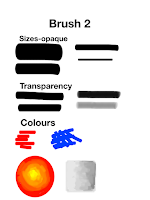



Below is the same type of painting as for Paper by fifty three. I'll use this to display the similarities and differences of all the apps.
